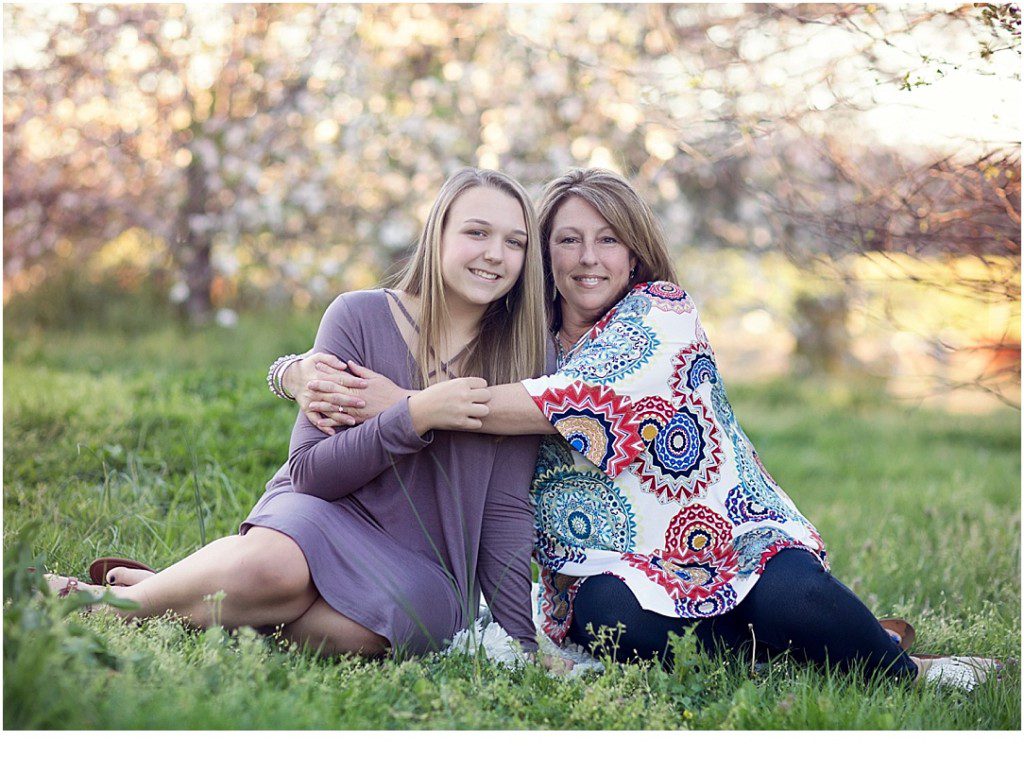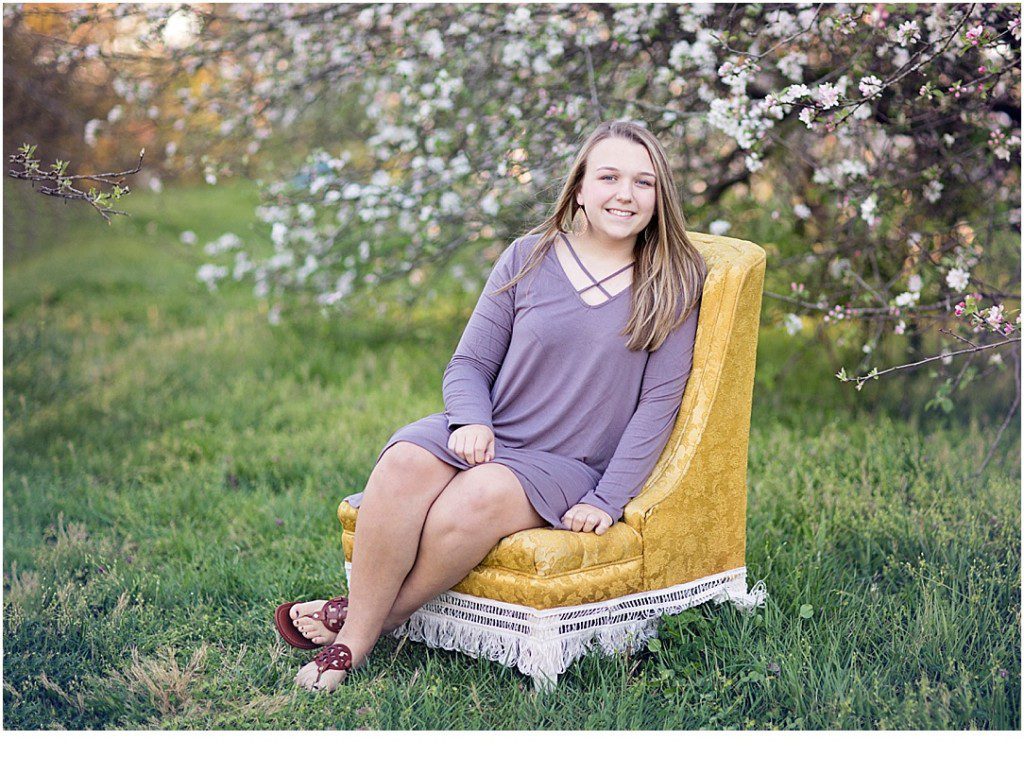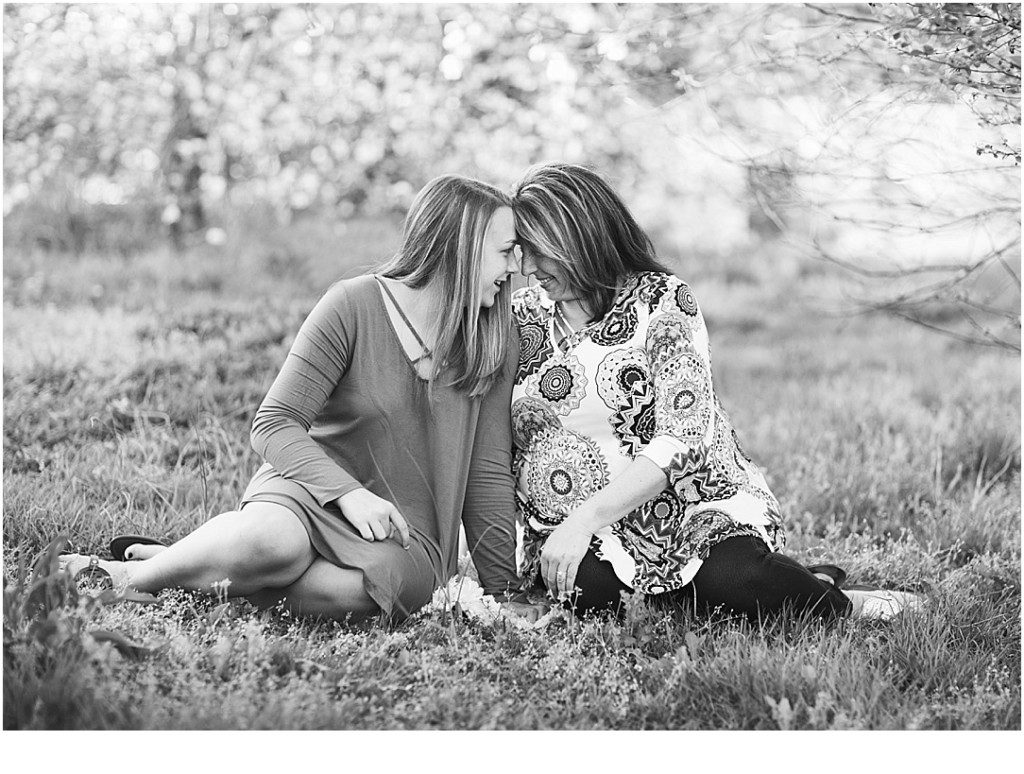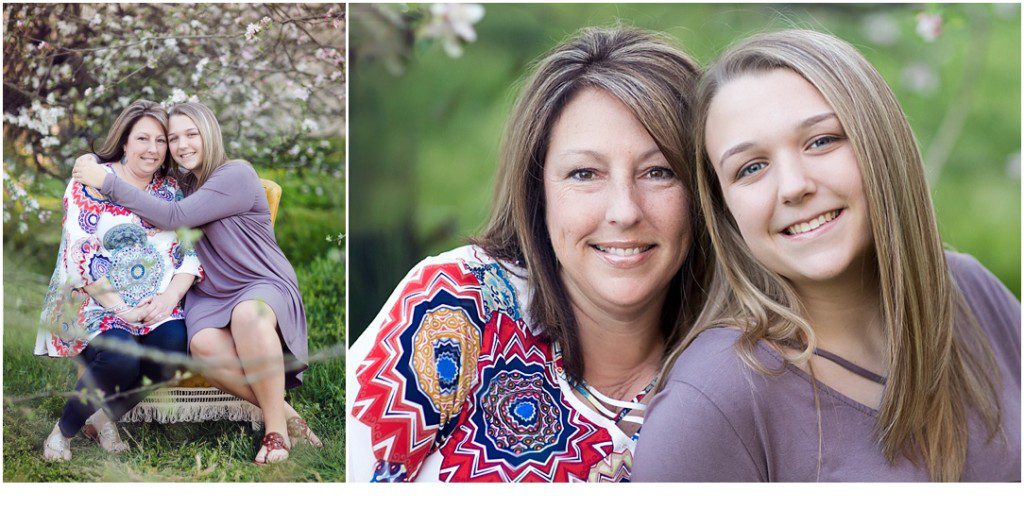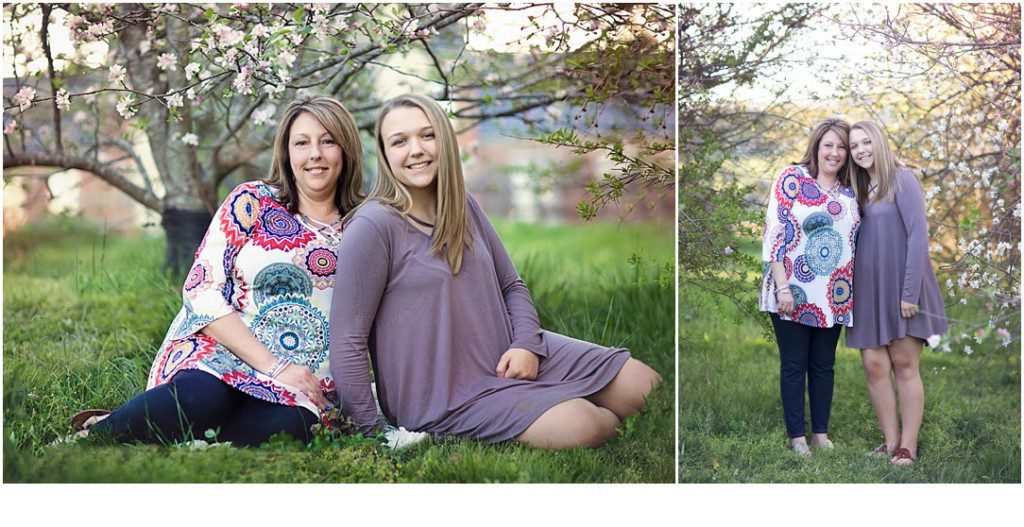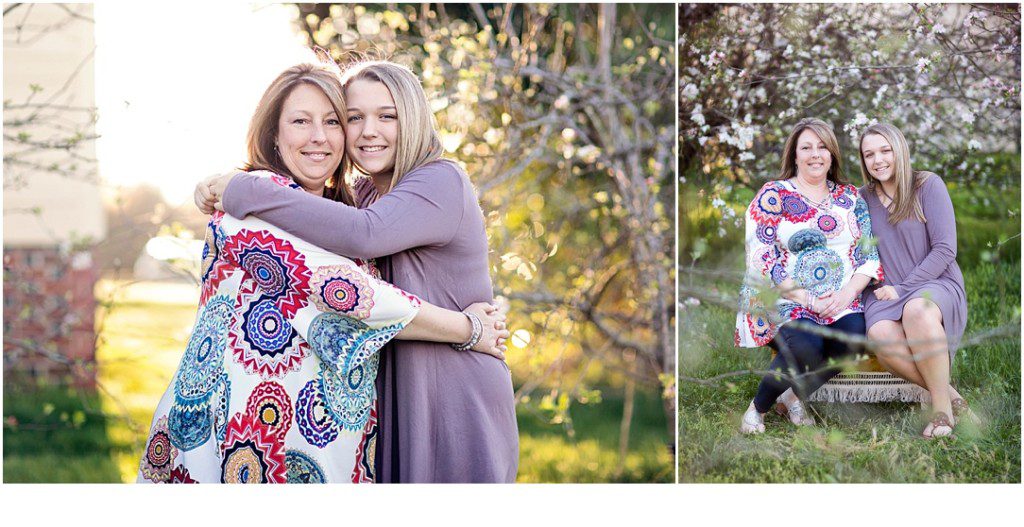If you are like our family, Spring is a busy time. We are always at soccer games, school functions, strawberry picking or even family trips, and I am always snapping pictures of my family. I recently went on a vacation with my daughter and someone asked me what camera I brought ….sheepishly I said “my phone”. Yes, me the photographer, just used my phone. These days our phones make that so much easier and convenient,so I thought I would give you some tips to help make your snaps even better.
Tip 1: Follow the Rule of Thirds. You can easily download a grid for your phone by going to Settings, Camera and turn on Grid. This will help you so you can not only make sure horizon lines are straight, but you can also practice this very important composition rule. Position your subject (child, tree, food) so that it’s in one of the grids to draw more attention to the subject.
Tip 2 Use the AF/AE Lock! This is found by clicking on your phone when going to take a shot. This feature helps when taking photos in variable light. To activate the AE/AF lock, simply open the iOS Camera app and tap on the screen as if you were going to focus on an area. This will help with focus and exposure.
Tip 3: Zoom with your Feet: This means instead of using the zoom in your camera, that you actually move closer to your subject to fill the frame. By using the zoom in your phone, it will make your images less sharp and fuzzy (there are exceptions), but always, if you can, move closer to your subject.
Tip 4: Change your Angles: One of the benefits of our phones is that they are super small and easy for us to change vantage points. So you can easily take that beautiful topdown picture from above of your food or kiddo laying on the floor or you can take gorgeous images of the sky with just a tilt of your hand. This will help to make your images more interesting
Tip 5: Use Apps Available: There are some great apps out there to help improve your picture taking. Here are a few of our favorite
- Camera+
- VSCO(this will enable you to adjust things such as exposure and white balance right in your phone. It also has some great filters
- Afterlight (for editing) it’s the easiest for cropping for Instagram and social media
So get out there and take some awesome images using something that you always have in your hand…your phone!
I have been photographing one part of this duo for several years and have so enjoyed watching her grow into the beautiful young lady she is! I always enjoy chatting with her mom and keeping up with all their shenanigans, which often include the 2nd part of this duo… 😉 I love that they wanted to get some pictures together, not sisters, not related, but just so important to each other that it was important to capture on film! I adore that! They are beautiful inside and out, and their smiles just light up the space their in! Loved every minute of working with them!