One of the questions that I get asked all the time is “how do I make sure my images are sharp” They look sharp in camera, but when you go to pull them up on your computer…they are blurry and out of focus! I have some tips that hopefully will help you as you try to get super sharp images!
I’m so sorry I didn’t record this in landscape mode …but the info is the same 😉
- ISO: Make sure you ISO is at the lowest possible setting you can use…higher ISO = fuzzy or blurry images
- Shutter: The faster the shutter is set, the sharper the image. I try not to shoot anything lower than 1000 shutter speed
- Over Expose: I shoot a bit over exposed (just a tad) and this helps let more light into my image and will help with sharpness
- One-Shot: Is the absoulte sharpest setting, but it is for when neither you, nor the subject, are moving.
- Set your focus: AI Servo is for when either you, or the subject, is moving. THIS IS THE ONE YOU WANT
- Make sure you are using a focal point: I’ll share more about that in my video, but using focal points allow you to hone in on the area that you want sharp
- Back Button Focus: Back Button Focusing is a game changer! I mean, if there is one thing that I could share with most beginner photographers and even those who have been shooting for some time, it would be this! I can’t tell you how many photographers will mentor with me, and then tell me at the end that this was one of the most valuable things that they learned…and is so easy!
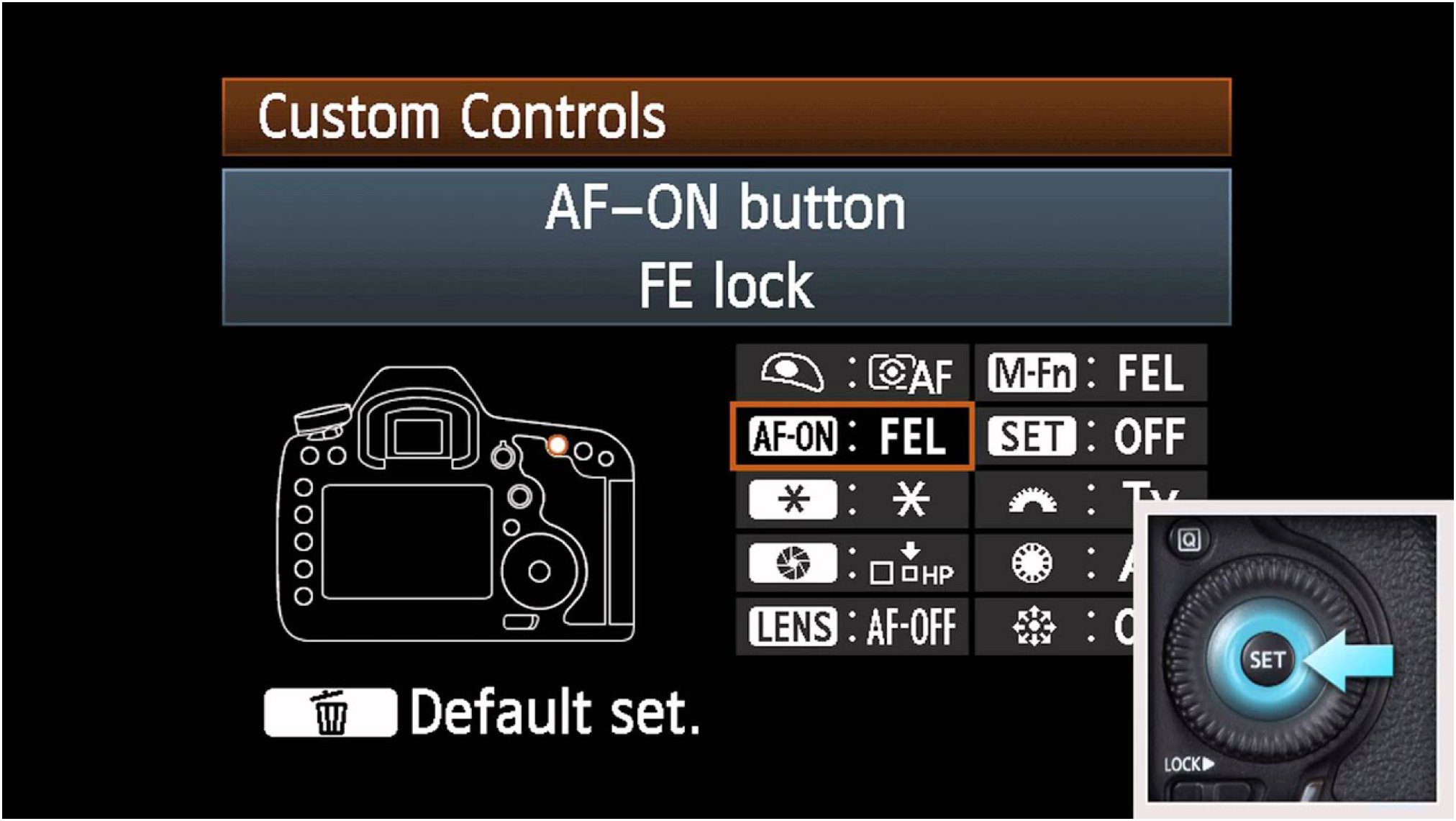


NIKON USERS: I hope this helps, I’m going to try to borrow a Nikon and do a video for you all soon! But here you go!
Acording to Photography Life
For Nikon models that don’t have an AF-ON button, you will need to set up the AE-L / AF-L button in the Custom Settings Menu to use it as if it was an AF-ON button:
- Open the Custom Settings Menu
- Select “Controls” tab
- Select “Assign AE-L/AF-L button”
- Scroll through the different options in the menu until you find “AF-ON”
- When on the “AF-ON” option, select “OK”
I’m always around to help answer questions or trouble shoot…just shoot me an email





